Description
Kugoo M4 controller motherboard
The kugoo M4 controller is compatible with the M4 and M4 pro
Both these scooters are complicated scooter by any standard with its key lock, indicators, LEDS horn and speed controller.
The above parts are controlled by the Kugoo M4 controller /motherboard.
Although weatherproof, moisture can seep in if used a lot in wet weather or left out in the rain.
If your scooter is showing numerous fault codes it is highly likely to be this part that has failed but we have compiled a list below and some of the solutions we have found to have worked in the past.
Check first to see if the motor cable has any damage. This can be a common issue.
How to diagnose if you need to replace the Kugoo M4 controller.
If the scooter is not turning on, is it charging? No = issue with the charger or battery BMS. Yes = you need to check all cables are connected, if they are check what voltage the battery reads using a voltmeter anything under 42V fully charged and the battery has a problem but first try the following.
Turn the Key, the Kugoo M4 key ignition has a voltmeter and should show you a voltage, if it does not then that may be the issue. Check the battery voltage to confirm.
The next part to consider is the display itself. Sometimes the on off button on the Display can break.
If the scooter is showing error messages e.g E-006 on the display if so this is what the error codes mean.
0/1 – No error
2 – Brake – Check connections in the brake levers
3 – Pas sensor error – to this day we have not seen this error code or 4,5
4 – 6KM/H cruise –
5 – Timely cruise
6 – battery under voltage – Check connections to the battery. If the battery is reading the correct voltage then a new motherboard/controller is advisable
7 – motor error – Check the cables near the rear wheel where they enter the motor through the bolt, this is a weak point where they can fray. You may be able to get away with replacing the cables rather than a new motor. The square white connector is also worth checking.
8 – Throttle error – Display may need changing
9 – Controller error – motherboard/controller needs replacing
10 – Communication receive error – motherboard/controller needs replacing however check all cables are connected
11 – Communication send error – motherboard/controller needs replacing however check all cables are connected
12 – BMS communication error (battery circuit board) Check battery output voltage
13 – Front light error. – replace front light.
How to fit Kugoo M4 controller.
You will need to remove the front of the base of the scooter, there is two Allan key bolts on the underside that hold this in.
Do not be alarmed at the large amount of cables you can see, start by straitening them out. As we said this scooter has a lot going on and the Kugoo M4 controller is the scooters brain. After straitening the cables out, try your luck and turn the scooter on and test as sometimes it could have been a loose wire.
It is very important that when you fit the new controller you do so in a methodical manor.
Start by removing one cable at a time and connecting it to the new Kugoo M4 controller box.
Once finished turn the scooter on. Test to see if the errors have cleared.
The reason for this is because you want to save time before putting it all back together.
Once working, put everything back in the case and apply some bathroom sealant to stop water ingress. Please not with some of the M4 pro models you may need to remove one of the frame bolts to fit it back in as we are unable to find the smaller version. This will only add 5 mins extra to the job and the frame bolt can be re-attached using needle nose plyers once the motherboard is back in.
Take this opportunity to service your scooter. Oil wheel bearings and check brake disks.
Check suspension bolts are not loose and when putting screws back use locktight.
Prop the scooter up and check brake disks are not rubbing.
We found this video that may help.
M4 controller video


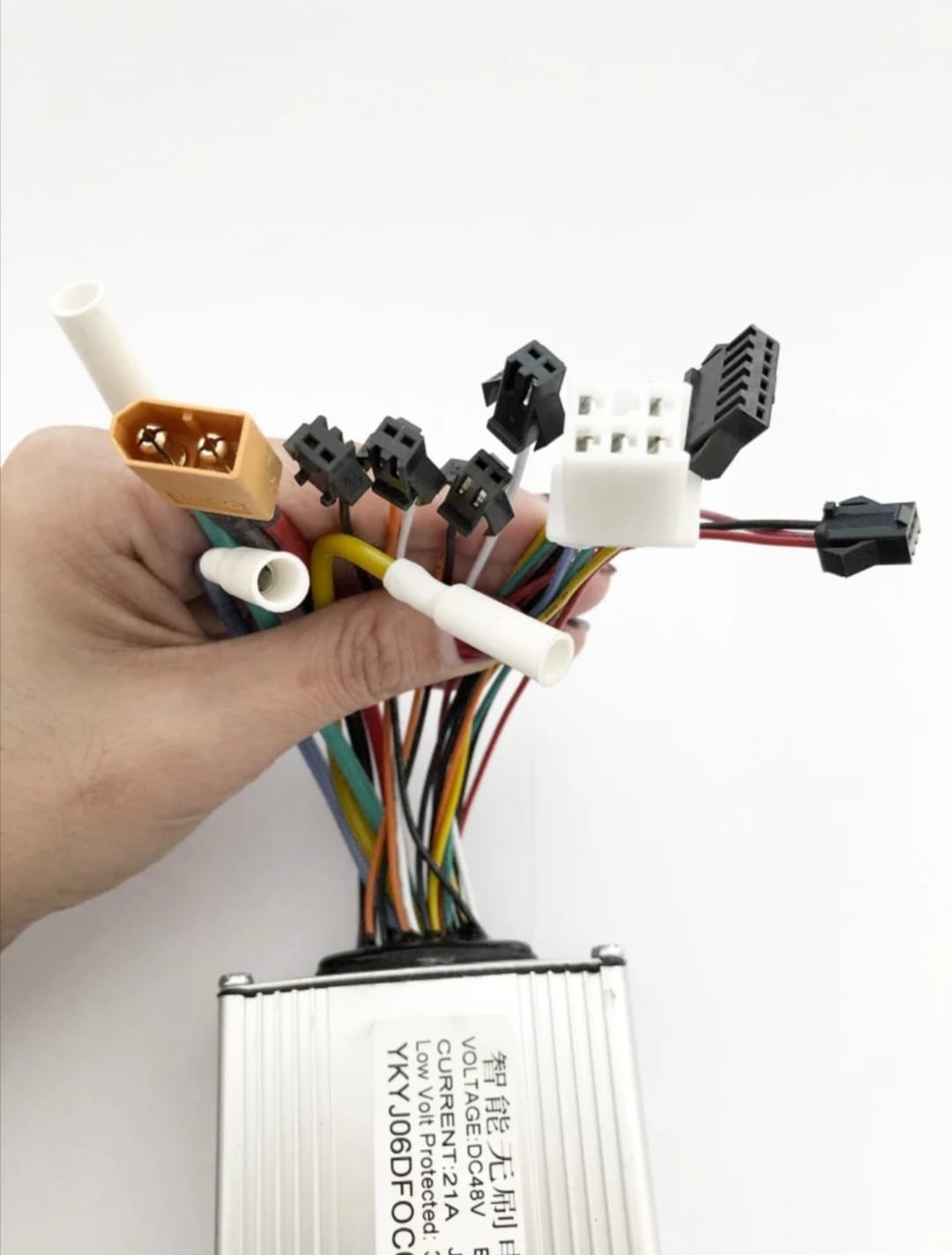




Reviews
There are no reviews yet.