Description
Kugoo M4 Display LH100
Kugoo M4 Display LCD meter, accelerator and settings controller with 6pin connection and USB interface.
This unit is for the Kugoo M4 and M4 pro and is designed for 48V electric scooters.
The display shows the various functions, Speed, battery, error code, odometer, Trip, gear.
The controller also features a USB charging output on the side (most people don’t spot that).
To install simply remove the old display with an Alan key and unplug the cable. When installing the new Kugoo M4 Display, make sure to test the angle of the accelerator lever before fully tightening the bolts. Plug back in to the din cable and away you go.
This install should not take longer than 5 minutes.
We also sell
Kugoo M4 key ignition and Kugoo M4 controllers
Kugoo M4 display Error Codes:
0/1 – No error
2 – Brake – Check Brake sensor in the lever
3 – Pas sensor error – check all cables are connected
4 – 6KM/H cruise
5 – Timely cruise
6 – battery under voltage – loose cables or BMS error, if the battery is reading the correct voltage then you may have to replace the motherboard
7 – motor error – Check 5 pin connector in the scooter base – check cables are not damaged near the motor.
8 – Throttle error – check all cables are connected – Replacement Display may be needed.
9 – Controller error – check all cables are connected – May need to replace motherboard.
10 – Communication receive error – check all cables are connected – May need to replace motherboard.
11 – Communication send error – check all cables are connected – May need to replace motherboard.
12 – BMS communication error (battery circuit board) – check all cables are connected if the fault persists check the voltage of the battery.
13 – Front light error. may need to replace is no obvious signs of loose cables
Kugoo M4 display Settings:
It is advisable that you do not change any of the settings on the Kugoo M4 Display, however understanding what the different programs mean you may be able to better diagnose problems with the scooter.
P1 – Backlight
P2 – metric/ imperial 0 =KM, 1 =MPH
P3 – Voltage 24/36/48/60v (please note default is 36v, Do not change this setting unless you fancy upgrading all the wires and motherboard first, as a higher voltage will cause damage to fuses. This is a common reason for breakdowns)
P4 – Sleep time 0 = none 1-60 minutes
P5 – Gears 0 = 3 Gears mode (do not change)
P6 – Rim size – Unit in inches adjustable to 0.1 of an inch (if changing tyre sizes)
P7 – Speed testing magnetic steel number 0-255 (this relates to the magnets in the motor
P8 – Speed limit 0-100kmh (do not use this setting)
P9 – 0 push to start, 1 no push start required
P10 – Drive set. 0 = pedal drive throttle will not work 1= throttle dictates speed, 2=both work but you will have to push to start (of no use so don’t change)
P11 – Pedal sensitivity (don’t change)
P12 – Pedal strength set (don’t change)
P13 – Pedal magnetic sensor set 5/8/12
P14 – Controller current limit set 1-20Amp (default 13Amp)
P15 – Controller under voltage settings
P16 – Odometer, long press for 5 seconds to reset to zero
P17 – 0: no cruise control, 1: cruise control
P18 – Indicating speed ratio set, scope 50-150%
P19 -0: with 0 gear, 1: no 0 gear
P20 – 0= 2 number protocol. 1=5S protocol. 2&3= standby
Our Shipping options:
With all our items we offer free UK post. Free post is using Royal mail 48 which is a 2-4 day service
Upgrade to Royal Mail 24 for a small fee at checkout to receive your goods within 1-2 days Monday – Saturday.
The Kugoo M4 display will require a signature upon delivery. If they attempt to deliver and you are not in, using the card through the door you can have your item redelivered or dropped off at the nearest post office by using the app, See
Royal mail for more details

M4 Pro Accelerator





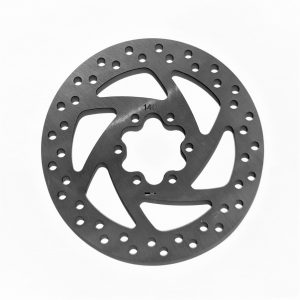

Reviews
There are no reviews yet.